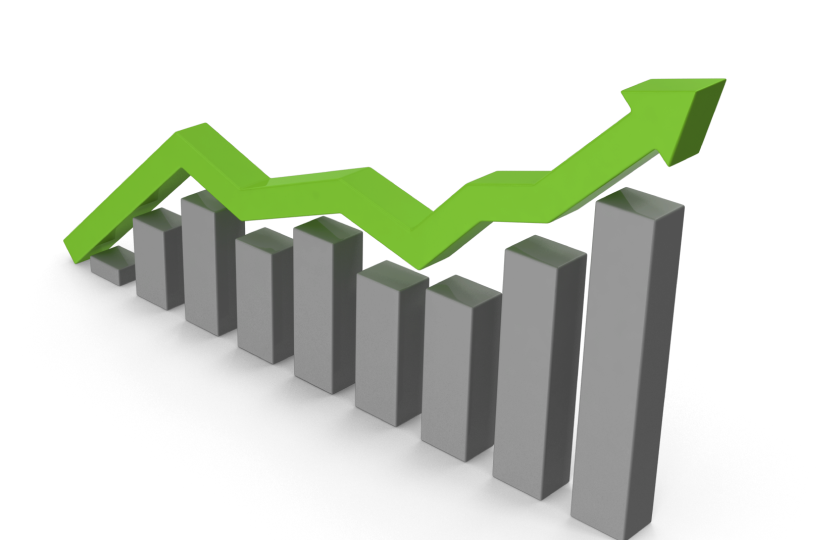SoftServe Gen AI Retail Shopping Assistant
Whether it’s online, offline, or hybrid shopping, retailers face problems like purchase hesitation, costly returns, and the need for personalized customer experiences. The shift in shopping trends also calls for new strategies to keep consumers engaged and drive higher conversion rates.
SoftServe Gen AI Retail Shopping Assistant helps you overcome these challenges. It allows customers to visualize products in real time, removing the guesswork. Using AI, the assistant offers personalized recommendations and visual search, which makes product discovery easier and more engaging.
Enhance it with Gen AI.
Shopping Assistant at a Glance
SoftServe solution integrates virtual try-on technology, especially vital for the fashion industry, with an AI-driven shopping assistant to provide a personalized, immersive experience that blends the best of physical and digital shopping.
NVIDIA AI Enterprise powers several critical components of the solution, including conversational AI, frames preprocessing, and image processing workflows. These advanced technologies transform shopping, helping retailers, e-commerce platforms, and fashion brands differentiate themselves and build customer loyalty.
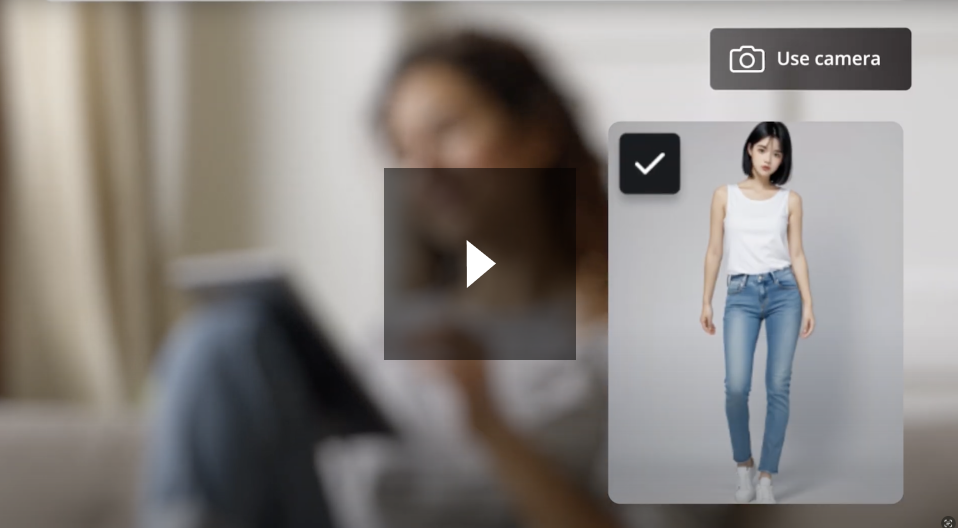
- Try on products in real-time
- Find what you need faster and with less effort
- Enjoy a seamless omnichannel shopping
- Access an inclusive shopping experience tailored to you
How it Works
Conversational AI
Frames Preprocessing
Image Processing
Solution Architecture
Nvidia Ai Enterprise Software Used
- NVIDIA NIM™ microservices
- NVIDIA Riva™
- NVIDIA NeMo™ Retriever microservices
- NVIDIA TensorRT™ LLM
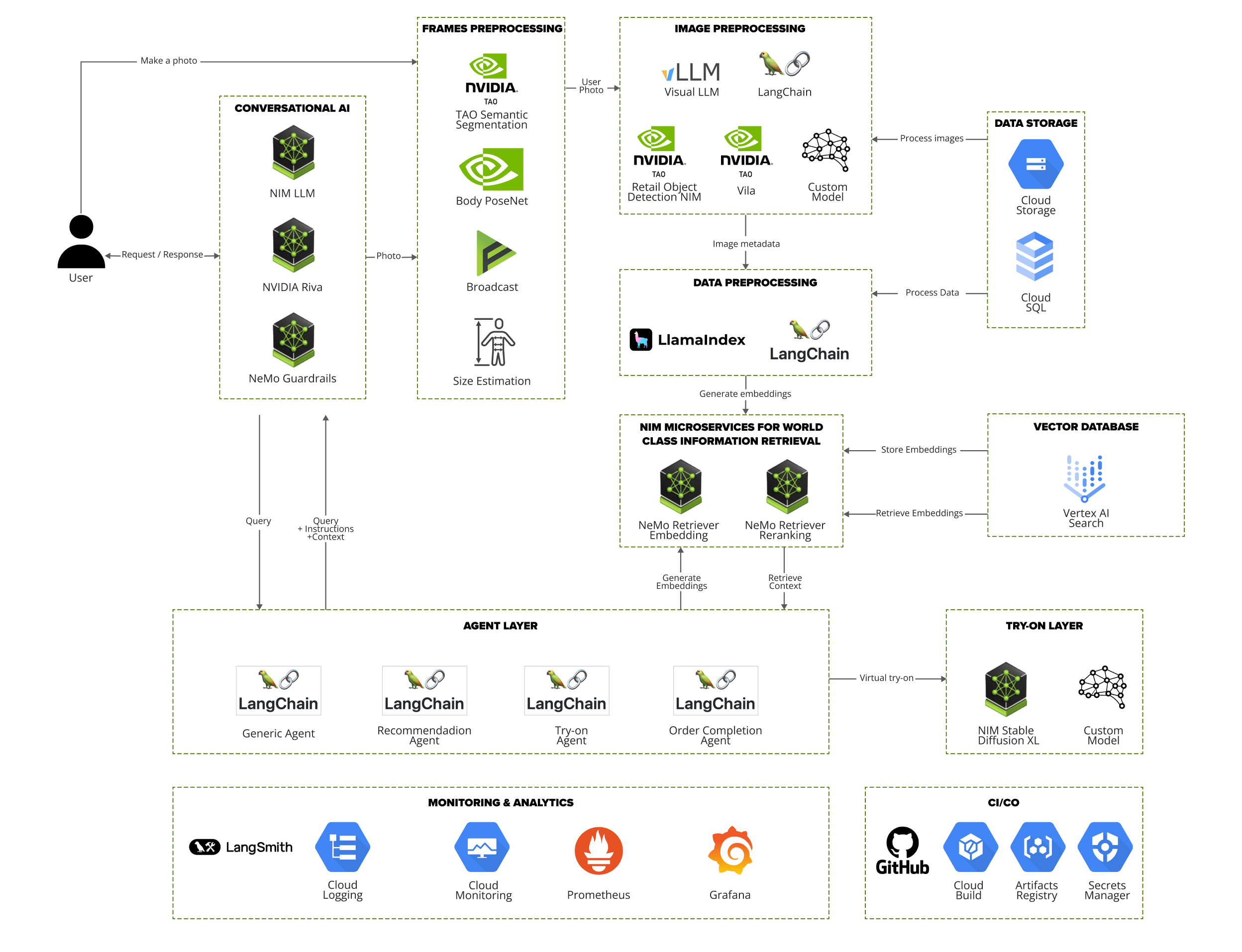
Use Cases
01Real-time Product Try-ons
02Revenue Optimization
03Personalized Shopping Experience
04Omnichannel Shopping
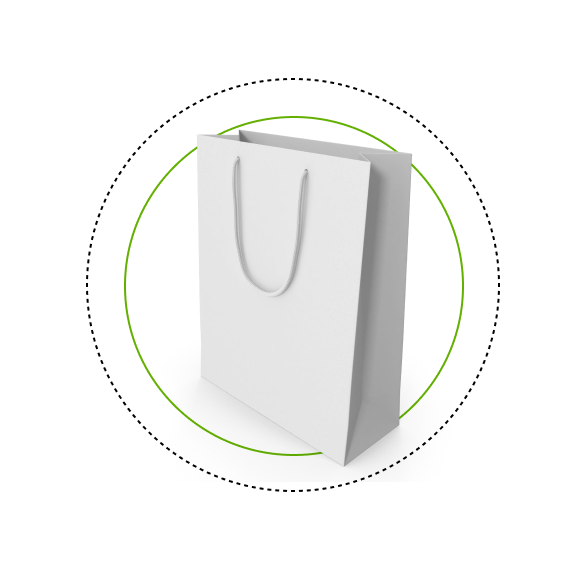
Our Implementation Cycle
01Assessment & Design
- Outline use cases and challenges through workshops
- Collect data on the current production environment
- Define success criteria and constraints
- Draft use case workflows and user stories
- Review data foundation and systems for feasibility
- Create high-level solution design and project plan
- Duration: 2-4 weeks
02Pilot Phase
-
Design architecture after evaluating tools, services, and technologies
-
Set up app and cloud infrastructure along with supporting components
-
Design and develop an intuitive UI/UX
-
Connect to data sources to gather error-related insights
-
Develop prompt flows for selected use cases
-
Test features, deploy the copilot, and create performance reports
-
Duration: 2–6 months
03Production Rollout & Improvements
-
Appoint a focus group to conduct testing
-
Onboard and train end users
-
Analyze results and feedback
-
Scope, plan, and implement improvements
-
Conduct a full-scale rollout
-
Duration: 4–8 weeks
- Outline use cases and challenges through workshops
- Collect data on the current production environment
- Define success criteria and constraints
- Draft use case workflows and user stories
- Review data foundation and systems for feasibility
- Create high-level solution design and project plan
- Duration: 2-4 weeks